Winamp Visualizations
Date Released: 2000-2022
License: Free version
Author: N/A
An archive file: 400 MB
OS: Windows, Winamp
Last Updated: October 03, 2022
As a Winamp user you will already be familiar with the fact that WinAmp is a longstanding tool for listening to and cataloguing your music.
It works as a one stop shop for managing your music library and it’s still free. It allows you to sync your music collection to an MP3 player or smartphone, and you can also stream it over the internet, allowing you to share your favorite tunes with your friends. There have been other cataloguing tools that have come along but for sheer control of your own downloads it still stands out from the crowd as a powerful and customizable tool. WinAmp is also light compared to something like Itunes which has become an insatiable resource muncher. Additionally, you would be hard pressed to find another that’s as open to adding as many additional plug-ins. New skins also help to keep things fresh along with the vast array of plug ins available in the catalogue which give you the ability to boost 3D sound, graphic equalizers, crossfading, and support for the lossless FLAC format but for me the key thing is the visualizations that it allows you to create.
When it comes to the visualizations there are a few built in standard options but there is still a huge community of current users that are actively developing exceptional plug ins to expand and improve it, so it never stands still. An array of spectral visualizations that you’re able to enjoy while listening to your favorite tracks is one of the best things ever invented. Initially music visualizers were the exclusive concern of music and tech nerds but with the more user friendly and specific plug in’s more people discovered the beauty of what they could create based on the audio frequencies and amplification of each track. Effective music visualization aims to attain a high degree of visual correlation between a track’s specific characteristics and the objects or components of the visual image being rendered and displayed.
These often, spectral visualizations allow you to fully personalise your listening experience onto a real time moving canvass, so you can immerse yourself in your music by creating an ever-changing spectacle of colour and movement. Techniques can range from super simple to gorgeously elaborate, which can often include a multitude and plurality of composited effects. The changes in the music’s loudness and frequency spectrum are often the key.
If you have put your creative side away maybe it’s time to dust of the jacket and take out your vinyl collection or old CD’s and explore the new catalogue available so you can take a walk on the visual wild side.
Huge archive of Winamp Visualizations. Over 2500 files in one archive. Winamp visualization will generate images and video based on the music being played.
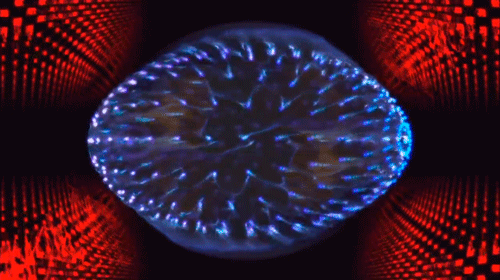
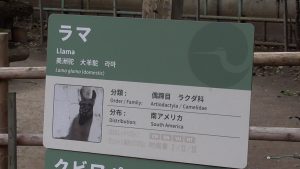
on Winamp modern skin there is a secret visualization. To access it just press and hold CTRL+ALT+Left Shift and click right in the center of the little dot in the center of the L x R above where its written “BEAT”
You will see 2 llama headbanging to the rythm of your music!!!!
I’ve been using Winamp since version 1.4 … late 1997 I believe, though I can’t remember the month … and have installed it on every OS I’ve used. The Visualisation I enjoy the most is Flashes 2.5, though it no longer runs in fullscreen mode as it has problems with modern graphics card resolutions. (I can still enlarge the window to fill the screen however)
Winamp is the best player out there being using it for years. Amazing quality, and visuals nothing comes close for me. Thank you for taking the time over the years to keep it the best.
I have used Winamp since the beginning. Winamp rocks!!!
@Rick
There are two coaster-style visualizations that I’ve found on Winamp under Advanced Visualization studio (not milkdrop) , called UnConeD-Tokyo Bullet and UnConeD-Neo Coaster, hope this helps 🙂
I had a winamp visualization years ago. I think it was a Japanese rollercoaster or train. I thought it was part of milkdrop. I cannot find it now. Any ideas.
Been using Winamp since 1999. Thank you.
I use winamp since 1998, never parted with it…i don’t think i ever will.
Winamp rulez!!!!
Thank you! You have made my week with this archive! I miss Winamp, and my Winamp youth, so much!!
Legend!!!!
Loved the idea of all these visualizations. I have just downloaded the latest version of Winamp. It works!
You are the real MVP! I was searching everywhere for a pack like this! Thank you very much!
how do i use this? new to adding visualizations and was able to add milkdrop, winamp just found the source on its own but after downloading this i dont see it in preference
Great sharing! Thank you so much for sharing this amazing Visualization Archive.
Thank you so much for sharing these. Amazing pack. Thanks!