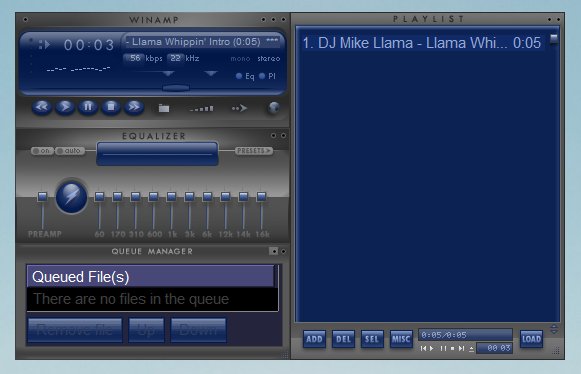Winamp Skins 2024 RePack
Last updated: 01/01/2024
Skins: 76150
File Size: 11.90 GB
License: Free
OS: Windows/MacOS, Winamp 2.95 – 5.9.2
It’s the moment many of you have been waiting for – Winamp skins 2024 are here, and they’re setting a new standard for personalizing your digital music experience. Gone are the days of a one-size-fits-all music player because the latest collection of Winamp skins brings a splash of individuality to your desktop.
Since its debut in 1997, Winamp has been a popular player in the digital music world. It revolutionized how we interact with our music, offering a customizable experience that resonated with millions of users. Over the years, it has seen various iterations, each enhancing the user experience while maintaining the core qualities that made it famous.
And, of course, the concept of skins is not new. Skins were actually introduced early in Winamp’s life, changing the game for music players. But more than just changing colors or themes, they were about giving users control over their music player’s look and feel. Because of this, Winamp became a canvas for creativity, allowing users to express themselves through the design of their music player.
Fast forward to today, and these skins have evolved into something spectacular. In fact, Winamp skins 2024 continues to offer users a way to personalize their music experience with a variety of styles. This range includes everything from modern, sleek themes to those that reflect the nostalgic feel of digital music’s earlier days.
The beauty of the 2024 collection is in its variety. Whether you prefer a minimalistic design or an elaborate theme, there’s something in this collection for you. Each skin is crafted with attention to detail, ensuring a seamless and enjoyable user experience. The diversity of the collection means you can switch up your Winamp’s look as often as you like, keeping your music experience fresh and engaging.
Perhaps the best part is that at the heart of the Winamp skins experience is personalization. In a world where so many apps limit how much you can change their appearance, Winamp skins are a breath of fresh air. They do more than just tweak the look of your player; they let you match it to your own style, making your interaction with music that much more personal.
Don’t worry if you’re not a tech pro – installing these skins is easy. The process is straightforward enough for anyone to follow, ensuring that anyone can personalize their Winamp without any fuss. With this player, it’s all about enjoying your music your way without any technical headaches.
Moreover, it doesn’t stop at just looks and functionality. Accessibility is another highlight of Winamp skins 2024. This year’s collection is easier to access thanks to dedicated fan projects. These initiatives have made it possible to browse, preview, and download from a comprehensive library of skins. This approach keeps the spirit of Winamp alive, making these skins accessible to a broader audience without the need for official channels.
And contrary to what some might think, Winamp skins for 2024 are as much about progress as they are about nostalgia. They showcase Winamp’s continuous evolution, maintaining its relevance and appeal even alongside modern music players.
At the end of the day, the Winamp skins 2024 lineup really hits the mark if you’re looking to mix up how your music player looks and feels. It’s all about making Winamp fit your style, your way. Whether you’re a longtime Winamp user or just checking it out, these skins are your ticket to a fresh, customized music experience. So, take a look through the collection, pick the skin that resonates with you, and make your Winamp experience as unique as you are!
Best wishes for 2024!
Download Winamp Skins 2024 (parts 1, 2, 3, 4, 5, 6, 7, and 8)