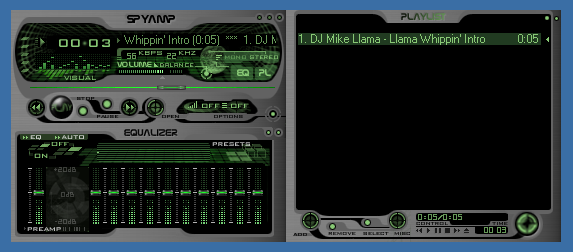Winamp Video Tutorial: Getting Started!
More and more people are choosing Winamp. From some of what I have been hearing, there are people who seem to think Winamp’s really complicated. But it’s not… trust me. It’s very straight forward. The video tutorial is geared towards the brand new Winamp user. It shows you how to add music to your Winamp media library, how to customize the default skin to view album art, and how to upload album art (in case some is missing).
We will show you how to Rip a CD using the popular Winamp. The video tutorial also covers encoding options (WAV, AAC+, AAC, FLAC, WMA, etc.), how to manually edit CD Information, as well as how to set your CD Ripping Preferences.
You will learn how to create a standard playlist, as well as how to use the Playlist Editor. In other words, you don’t even need to have the song in your media library, as long as you know the streaming url.
Enjoy…